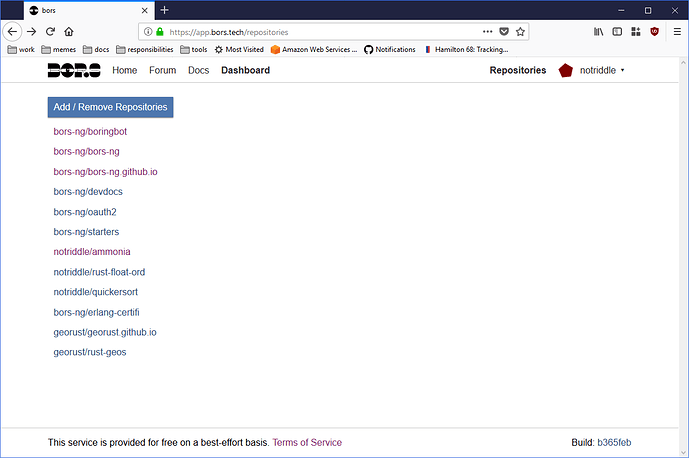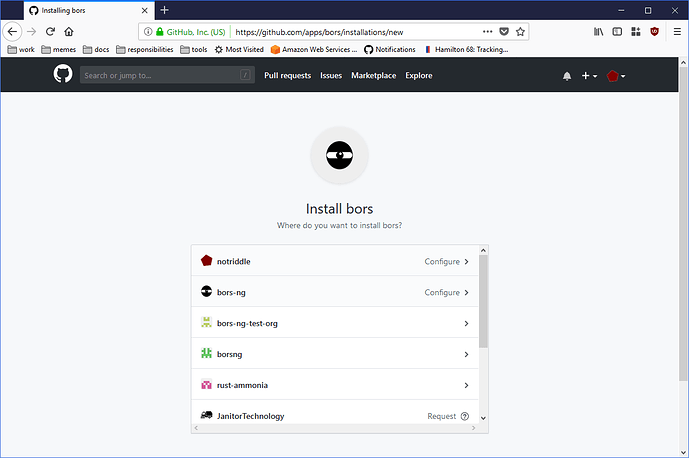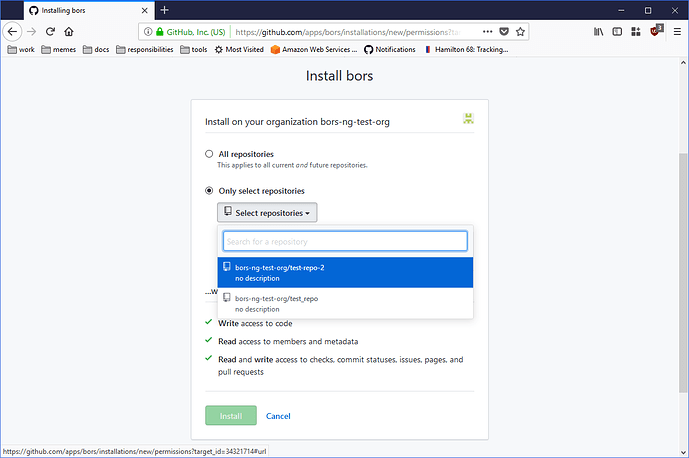After logging into the dashboard, go to the repositories page.
Click the Add / Remove Repositories button.
After that, pick the user or organization you want to set up.
If you don't want to add all of your repositories, you can select particular ones out of the drop down list. After you pick it from the drop-down, they'll appear in a list below.
Then you can click "Install", and that'll be done.