gagan
September 6, 2021, 6:04pm
#1
Now there's another issue, bors is not responding to comments.bors ping nothing happens.
Whereas if I visit app_name.herokuapp.com/health it returns healthy!
Not sure what's the issue now. I do have staging and trying branches on my repo.
Thanks once again
gagan
September 7, 2021, 2:11pm
#2
Is there a way to debug whether bors is receiving commands?
Sure. In the Developer section on GitHub, where you got the Client Secret, there’s an Advanced tab. You can see all of the webhooks that get sent to your app in there.
gagan
September 7, 2021, 2:50pm
#4
Sorry I meant whether bors is receiving the commands or not!bors.
Because I have the CI setup on my private repo and bors ping doesn't respond!
bors ping should be the way you check if bors is receiving the commands.
A good way to check if it's correctly associating with your site is to log into the bors dashboard. Does it show your repository in the Repositories list?
gagan
September 8, 2021, 12:42am
#6
Yes. I am able to see the repositories in the repositories list. Plus I am able to see the Pull Requests as well.
When you send a command to bors, and you can see the command being sent as a webhook, is bors responding with a 200 OK, or a 500?
Also, in the Heroku dashboard, can you see the incoming webhook requests?
gagan
September 8, 2021, 12:57am
#8
It responds with 200. Do you want me to reply with the logs?
gagan
September 8, 2021, 1:02am
#9
I checked using heroku logs --tail --app <app_name>, it seems the bot isn't receiving any webhooks!
According to the “Response (200)” tab in that Advanced page on GitHub, what exactly did bors send in response to the webhook?
gagan
September 8, 2021, 1:10am
#11
This is all it sent, which doesn't look right to me, cause there isn't any body associated with the response!?
Cache-Control: max-age=0, private, must-revalidate
Content-Length: 0
Date: Wed, 08 Sep 2021 00:55:39 GMT
Server: Cowboy
Strict-Transport-Security: max-age=31536000
Via: 1.1 vegur
X-Request-Id: 708ad5f3-fcd1-4691-b86e-9d67d738ce8d
gagan
September 8, 2021, 1:23am
#12
I can see that bot does get a webhook. Logs:
2021-09-08T01:32:51.159209+00:00 heroku[router]: at=info method=POST path="/webhook/github" host=borsts.herokuapp.com request_id=2bbbb610-36c4-4658-98bd-e2ad4026ec8e fwd="140.82.115.149" dyno=web.1 connect=0ms service=20ms status=200 bytes=259 protocol=https
2021-09-08T01:32:51.143325+00:00 app[web.1]: 01:32:51.143 request_id=2bbbb610-36c4-4658-98bd-e2ad4026ec8e pid=<0.552.0> [info] POST /webhook/github
2021-09-08T01:32:51.157563+00:00 app[web.1]: 01:32:51.157 request_id=2bbbb610-36c4-4658-98bd-e2ad4026ec8e pid=<0.552.0> [info] Sent 200 in 14ms
The issue here is that it only gets a webhook if I manually redeliver the payload from the Advanced settings. If I do bors ping it does not get the webhook, which is really wired!
Additionally bors gets webhooks, if I remove or add a repository. So it never gets a ping when I comment on a PR. I have double checked the PR permissions thought and it's set to Read&Write.
Now there is this log:
2021-09-08T01:45:54.431365+00:00 heroku[router]: at=info method=GET path="/socket/websocket?token=SFMyNTY.g2gDYQFuBgAgmhDDewFiAAFRgA.DzcQr6lokwUxgp2R3QNOQstySdYc2LL8YkSyr5pRYTs&vsn=2.0.0" host=borsts.herokuapp.com request_id=025184dd-9a1b-4c68-b286-cd2d1e14520b fwd="213.238.192.194" dyno=web.1 connect=0ms service=303985ms status=101 bytes=226 protocol=https
Not that this took around 5 minutes, which is exactly when I posted bors ping on the pr!!
The socket isn’t relevant for what we’re trying to diagnose.
Is it set to receive issue comments on the “Subscribe to Events” section of the “Permissions and Events” page?
gagan
September 8, 2021, 2:07am
#14
Is it set to receive issue comments on the “Subscribe to Events” section of the “Permissions and Events” page?
OMG, that was the issue. It works like a charm.
Thanks for all the help Michael
 .
.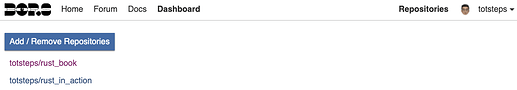
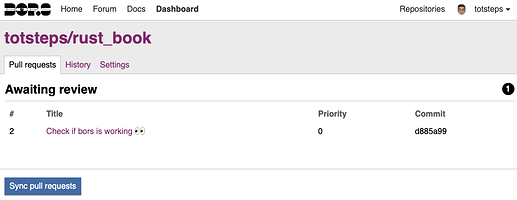
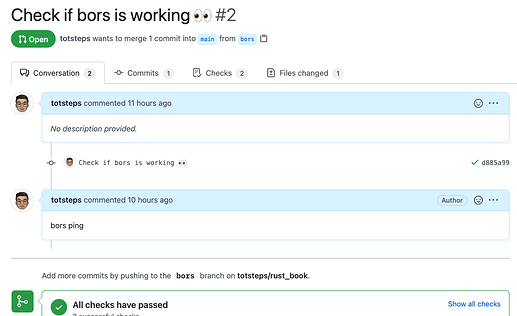
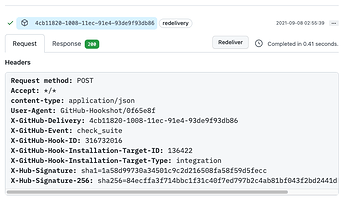
 .
.